Imagine this: You’ve been waiting for the whole week to watch your favorite team play. You sit on the couch after a long day and pick up the remote. Unfortunately, you can’t seem to find the channel that’s broadcasting your team’s match.
Frustrating, right? We’ve all been there. But what if I tell you those days are over? In that case, let me introduce to you fuboTV; the world’s ‘ONLY Sports live tv streaming service. Here you’ll be able to watch top leagues and teams with no problem.
But that’s just one side of it. With this online streaming service, you can also watch popular shows, movies, and news. It’s a fantastic solution for your entire family.
fuboTV has 100+ channels and as a matter of fact, their list of national channels, local broadcast stations, and regional sports networks is ever-growing. It also features personal Cloud DVR storage and two simultaneous streams.
Let me brighten your mood a little bit more: You can get all of these features with no contract whatsoever. Also, you won’t be needing any set-top box either. Sounds great, right? This is just the tip of the iceberg. To know more about this awesome streaming service, Check out my FuboTV review for answers.
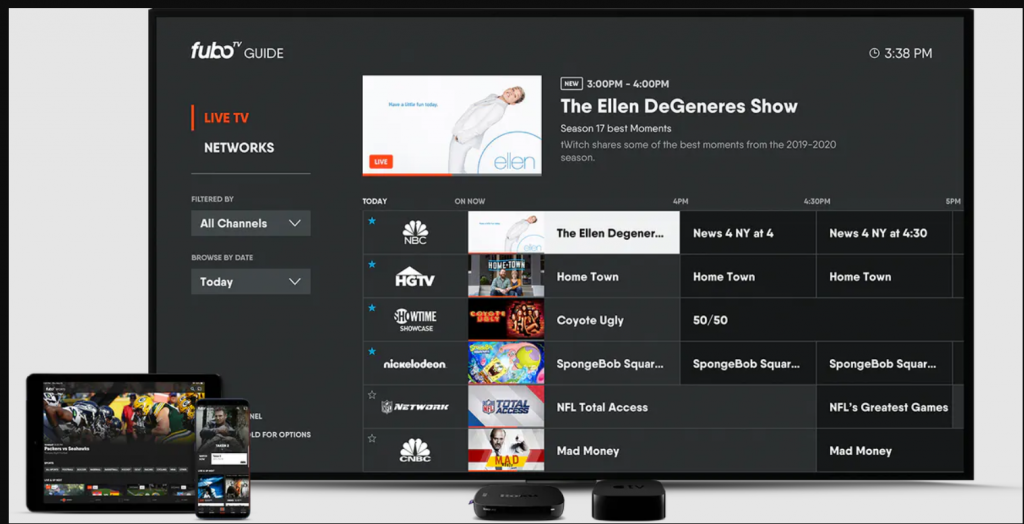
Brief History of FuboTV
fuboTV has its roots in good old New York City. It began its journey back in 2015. Within a very short time, the streaming platform morphed into the top independent virtual MVPD in the U.S. Initially, it was launched as a streaming soccer only but then it became a wholesome streaming service for the entire family.
It was named in Forbes’s Next Billion-Dollar Startup list in 2019. FuboTV has raised more than 250 million dollars in funding to date. It’s also backed by many famous investors such as AMC Networks, DCM Ventures, Discovery, Inc., Goldman Sachs, i2bf, LionTree Partners, Luminari Capital, Microsoft, Northzone, and Walt Disney Corporation.
Let’s see what secrets fuboTV holds within. For example: its availability, supported platforms, interface, channels, streaming experience, price, and other features.
Want a Demo of Fubo TV before Going into the Review? Watch This Video!
With FuboTV, Stream Whenever and Wherever
Your flight leaves in an hour and your team is about to play? Don’t worry. You can watch it on your smartphone. Or you can watch it on your smart TV with your whole family. fuboTV is a versatile streaming service that enables its subscribers to stream on several devices.
For starters, you can stream on your phones. It supports most androids, tablets, iPhones, and iPads. If you’re on the move, you won’t miss out on anything. Your mean of entertainment, fuboTV will be with you.
Apart from mobile phones and tablets, you can use it on computers and smart TVs. Want to stream on your browser while you’re taking a break from your work? Possible. Tired of long hours of gaming?
Nobody gets tired from gaming (wink)… I can spend an entire day gaming without feeling exhausted. But still, if you want to stop for a while, you can use it with your Xbox also! Other than just PlayStation 4, it pretty much works with any device. Here’s a list of devices that fuboTV is compatible with:
- Web Browsers: Chrome, Safari, Firefox
- iPhones and iPads: iOS 10 or higher
- Androids and Tablets: OS 5.0 or higher
- Apple TV: 4th Gen or higher
- Roku: Model 3600x or higher
- Samsung Smart TVs
- Fire TV
- Vizio Smart Cast TVs
- Chromecast Devices
- Xbox consoles
FuboTV has One of the Most Intuitive and Interesting Interfaces
Having a nice intuitive interface can make any online streaming service user experience a lot better. This works as the gateway into the product. Besides being aesthetically pleasing, an interface should feel amicable, interactive and most of all, it should be easy to navigate.
fuboTV’s interface is just like that. It feels organized and organic…like it’s alive. You won’t get overwhelmed with the number of channels and contents. As it happens with many websites, there’s a huge number of contents but just because they’re not well-organized, you’ll feel overwhelmed and lost.
In one word, Fubo’s interface is ‘Cool.’ They went with a nice color palette of black, gray, and white. It doesn’t hurt the eyes and gives off a cozy vibe. Once you open the streaming platform, you’ll find the menu system is divided into a bunch of tabs.
Naturally, these tabs will look different on other platforms. On the web, these tabs are labeled as Home, Sports, Shows, Movies, Guide, and Recordings. On the mobile platform, you’ll find that the Shows and Movie sections are combined into a single section: Entertainment.
The Recordings is labeled differently on mobile devices. Here, it is marked as My Fubo.
The home tab is also divided into manageable sections. These sections consist of Live TV, 4K on demand, Live Sports, Popular Shows, and Popular Movies. I really liked their Sports section as it shows all the games that are airing in the present day or the future.
Even the hardcore fans sometimes miss their team’s match. With this, you won’t miss out on any match at all. The Shows and Movies tab highlights popular titles and content on-demand. So, you’ll know what’s trending in the box office and make plans for watching them in your free time.
One thing especially caught my attention and it’s fuboTV’s Guide tab. Remember back in the 90s, how we used to collect TV guides to watch our favorite shows?
Well, this Guide tab has the same function. It’ll show you which show is on at the moment and which one is coming up at what hour.
The search functionality is great but not excellent. Don’t get the wrong idea…Fubo’s search algorithm is super-fast and you’ll be getting suggestions as you type. But the only issue is, its search results are not as extensive as YouTube or Philo.
The show profile pages are kept simple and clean. It’ll show the upcoming episodes that are to be aired… much like torrent sites’ RSS feeds. Here you’ll also find an option to record the series. You can either record the entire season or only the episodes you want to watch.
There’s also a Recording tab. It keeps all the shows and movies that you have recorded over time. You’ll also get to see how much Cloud DVR storage you’ve used so far. If there are shows that you won’t watch again but you have downloaded in the past… you can simply delete them and free up storage to download new contents in the future.
fuboTV, however, only gives you 30 hours of Cloud DVR… and it’s not enough. But their all plans include 250-1,000 hours of storage. With the Family and Española plans you can have 250 hours of DVR storage.
The Elite plans let you record 1,000 hours of content. Only YouTube TV offers more than this. Other than that, no other streaming service will offer that much recording ability.
Have Access to Countless Contents and Channels?
Fubo has unarguably one of the longest lineups of channels. To be more precise, their channel list is the largest among the “Premium Streaming Services.” They have almost all of the local networks along with famous top cable brands.
Last summer they’ve added Disney-owned channels like ABC and ESPN to their lineup. Sadly, however, they removed Turned-owned channels such as CNN and TNT. But they still have the Viacom-owned networks like MTV, Comedy Central, and Nickelodeon on their list.
If you have add-ons enabled, you will get TWO premium channels and several packages geared toward your interests, primarily niche sports. You’ll be glad to know that fuboTV has recently added MLB Network, MLB StrikeZone, and the NHL Network.
The add-on packages of Fubo are fairly priced. Below is a list of packages with their price that’ll give you a clear idea:
- AMC Premiere $4.99
- Fubo Cycling $11.99
- Sports Plus (NFL Red Zone, NBA TV, Tennis Channel, GolTV) $10.99
- International Sports Plus (Zona Futbol, Fox Soccer Plus) $5.99
- Adventure Plus (Outdoor Channel, Sportsman Channel, Outside TV) $4.99
- Showtime $10.99
- Entretenimiento Plus $4.99
- Latino Plus $7.99
- Rai Italia $7.99
- Portuguese Plus $14.99
- Fubo Extra (Cooking Channel, Game Show Network, Logo, TeenNick) $5.99
For the time being, forget all the packages and their prices. I’ll discuss them thoroughly later. For now, let me just turn your attention to their immense list of channels.
How Good Are the Sports Channels As Part of FuboTV Streaming Service
Even if you don’t have any special subscriptions, you’ll have more channels than you can imagine. It’s true. fuboTV’s standard plan offers national and local sports programming from broadcast affiliates, such as ABC, CBS, FOX, and NBC.
Sports channels? Well, they have BTN, CBS Sports Network, FS1, FS2, fubo Sports Network, NBA TV, NBC Sports Network, NFL Network, and The Golf Channel. Now, what about the international sports channels?
They have that covered too. Well-renowned channels like beIN Sports, GOL TV, and TUDN are also included in the standard plan.
Previously, users normally frowned upon the fact that Fubo didn’t have any ESPN channels on their list. Recently, they have added ESPN, ESPN2, SEC Network, and ACC Network. For those who want more, you can always subscribe to expensive plans that include ESPNews and ESPN U.
Adding these channels on Fubo’s lineup means you’ll be able to watch all of the channel’s live sports, including Monday Night Football, and flagship sports. It also has all the NBC RSNs and one AT&T Sportsnet channel (Sportsnet Southwest).
Now… listen closely. Your access to some regional sports networks(RSN) may depend on your location. Let me give you an example. Say, you have a fuboTV subscription and you live in New York. Unfortunately, MSG, SNY, and YES are RSNs. FOX’s RSNs aren’t available on Fubo there.
National sports broadcasts are, however, always available to watch no matter whatever your location is. You can also stream the RSNs in your home network even if you switch your address to a new location.
How are the News and Lifestyle Channels?
In the very beginning, I mentioned fuboTV starting as a sports-focused stream service only and within a very short time, they’ve become more than that. They’ve become a wholesome total package for an entire family.
Their long list of news and lifestyle channels is a reflection of that. So what are the channels that they have? Well, fuboTV has all the affiliate broadcast networks like ABC, CBS, FOX, and NBC.
To add to that list, they’ve added quite a few new ones like ABC News Live, BBC America, CBSN, FOX News, MSNBC, and NBC. If you like to keep tabs on the latest economy or what’s the situation on the stock market, you can watch them on financial news channels such as CNBC, Cheddar Business, and FOX Business.
So, as you can see, fuboTV has a strong lineup of news channels. But what about the entertainment channels? Obviously, your three-year-olds won’t be interested in knowing which company’s market value just dropped or skyrocketed, or what are the intentions of the EU regarding Greece’s plumbing economy.
Rest assured, Fubo has a rich collection of entertainment and lifestyle programming with options from Viacom and Discovery. For instance, fuboTV offers AMC, Animal Planet, Discovery Channel, Food Network, FX, HGTV, SYFY, Travel Channel, USA, and The Weather Channel.
For the little ones, Fubo has Disney Channel, Disney Junior, Disney XD, Freeform, National Geographic, Nickelodeon, Nick Jr., and Universal Kids. There’s one problem though.
FuboTV doesn’t have Turner-owned channels on its lineup anymore such as Cartoon Network, CNN, TBS, TCM, or TNT. If you don’t want to compromise on this occasion you can check out VRV or HBO Max.
Just Like Numerous FubTV Reviews will Tell You: Experience Seamless Streaming Service
Immerse yourself with the seamless streaming of Fubo. That’s not a “Catch-Phrase.” Rather, I’ve experienced it firsthand before coming up with FuboTV Review myself. The playback interface is simple and looks cool on the web. You can rewind and fast-forward for 15-seconds. There’re not many buttons. Only the absolutely necessary ones.
There’s one for starting playback from the start and for resuming live playback; one for DVR recording; a closed caption toggle; and there’s another one that lets you choose the playback resolution.
The interface has some decent functionality as well. For example, you can add a channel to your favorites list. It also lets you switch to a mini-player as well. Does mobile playback have these features?
Well, it has some of them but not all. You won’t be getting the mini-player function, favorite button, or the PiP mode.
Let’s jump into a more important issue: the resolution. Fubo’s streams are mostly limited to 720p resolution. When I found that out, honestly, I was a bit disappointed because after all, they have a very good portfolio. On the bright side, Fubo does support 720p/60fps streams.
In addition, their picture quality is sublime, I have to admit. They are also the only streaming platform that supports live video streaming at 4K.
This 4K content, however, only consists of NFL and NCAA Football games at the moment and they’re available on Fox only.
One thing you need to remember is that your preferred device must support 4K resolution. Not only that, your internet’s download speed must be at least 25MBps.
Here’s a heads up: the events that are broadcasted in 4k can’t be recorded.
Moving on… the standard subscription supports simultaneous streams on two devices. This isn’t exactly good or bad. Locast and Sling TV’s Orange and Blue plan you four simultaneous streams per account by default.
In FuboTV’s case, the Family Share and Family Share Max upgrades take that limit up to three or five streams at a single time. Now, if you want to stream on your mobile devices…you’ll be quite satisfied with the result.
I mean, the streaming performance of live, on-demand and DVR content from the mobile app is very reliable. But as I said earlier, you need a fairly good internet connection for that.
With Fubo, Record Your Favorite Shows!
I briefly mentioned this feature before and now here, I will discuss it thoroughly. While fuboTV’s DVR functions are relatively easy to use, they offer a very short amount of recording hours. To be precise, you can record up to 30 hours of content to DVR storage.
I am a “Record Everything” guy. Hence, I personally won’t survive with just mere 30 hours of recording time. If you’re like me or want more DVR storage, you have to upgrade to Cloud DVR 250 or Cloud DVR 1,000 add-ons.
These two add-ons, respectively bump that 30 hours limit to a staggering 250 and 1,000 hours for an extra $9.99 or $16.99 per month.
It wasn’t like that before. I mean, previously, their cheaper DVR option allowed the customers to record 500 hours of content for only $5.99 per month. The difference is huge! I don’t know why they went backward with this.
Also, Fubo has a very low amount of Cloud DVR storage. But recently, they changed the whole package system. After the change, their Family Plan comes with 250 hours of DVR storage where YouTube TV and Philo offer unlimited storage.
Can you delete your recordings? Yes, but it starts at only 50 hours and makes you pay $5 per month for 200 hours.
To keep track of your used up storage use the tracker in the recording tab to measure how much space you’re using.
However, their service is unquestionable. It lest you record the whole event on some channels even if you miss the beginning. So, when you start recording, the whole episode or the event will be recorded. This is so amazing and comes in real handy. You know there’re not many streaming platforms that have this feature.
Now, I’m sure you’ll find a FuboTV Review out there counting the flaws of this streaming service. None of them would go this deep to explain things to you. I guarantee that!
There’re other cool features that make fuboTV really appealing. Take their Lookback and Startover feature for example. Lookback lets you go back up to 72 hours in the past in case you miss any sports events by chance.
How do you do that? Actually, it’s pretty simple. Just click on the calendar icon in the Sports section. Then navigate back to the original airdate and hit the Watch Now button to watch the match that you missed. This feature instantly made me a fan of fubo TV!
Startover feature’s function is kind of similar to Lookback. It’ll let you restart the live broadcast from the beginning no matter when you tune in. This feature makes lives a lot easier and less worried. If you’re busy working on something important but you also don’t want to miss the game either…
Well, no worries. Simply finish your work at hand and watch the game once you’re done. I know I don’t have to constantly check the score anymore when I’m busy. Love this feature!
Feel free to Stream on Your Mobile with the App!
Mobile phone (or a smartphone to be more accurate) has become something like a limb of our body We are constantly on our phones. All the time. I don’t remember the last time when I was in front of my flat screen to watch a show, honestly…I don’t. I stream on mobile most of the time.
So, I was curious about Fubo’s mobile experience. I can’t say I was blown away by their mobile app but it did look promising. It has a sleek-looking interface and the dark theme with white and orange highlights is so cool to look at.
There’s a horizontally scrolling list that lets you surf various content categories through the main app. There’re other sections that consist channels to watch, live and upcoming sports, highlights of top shows, and on-demand content.
If you want to switch between the Home, Sports, Entertainment, Guide, and Recordings, you can do so using the panel located at the bottom of the app.
The Recording section keeps your recorded content, scheduled recording, and the Continue Watching sections. It also shows the live and on-demand programs that you’ve recently watched.
Signing in is no hassle whatsoever. It won’t take you long to download or sign in. If you’re okay with giving it permission to access your location, then it’s okay.
But again, these types of apps need your location data to offer a good streaming service. It’s a very common thing nowadays. Surely you have seen the meme across the internet: a calculator app wanting permission to make and manage phone calls, funny right?
As I said, I wasn’t completely blown away by this app and the first reason is there’s a constant bug with the Android app. Whenever I relaunch the app, it displayed the home button on the bottom and I couldn’t access any other sections.
Now it could be that, I had a VPN on the whole time and that’s why the app behaved like that. So, when I disabled VPN I still had to relaunch the app a number of times to resolve the issue.
Although you can view some of your account details from the hidden left-hand menu, you can’t make any adjustments. There’s no way to manage your subscription or add-ons from the app.
It was a big letdown for me. Also, you won’t be able to control preferences for closed captions or video streaming quality.
Let’s Not Gloss Over Accessibility & Lack of Parental Control in this Review
Yes, fubo TV supports closed captions but you can’t customize the appearance. Personally, I like to customize the font size, style, and color. Fubo doesn’t have this feature. It’s not a deal-breaker but still, the little things count… maybe not for all but some people. YouTube TV allows their subscriber to fully customize the captions.
I was kind of disappointed to see that fubo TV has no parental control options. Sling TV and AT&T have this feature. Also, on-demand services like Netflix, Amazon Prime Video, HBO Max, and Disney+ allow their users to set restrictions for TVs and Movies.
On the bright side, Fubo now allows you to create up to six user profiles. That’s a good number. Also by opening several profiles you can easily organize your streaming experience. If it had parental control options on a per-profile basis, it would be perfect.
Does Fubo Go Hand in Hand with VPN?
This issue is a bit tricky. Part of the reason is fuboTV may not work if you’re connected to a VPN due to geographic restrictions and broadcasting rights. I tried streaming while connected to a VPN (US-based Mullvad server) but Fubo didn’t allow me to stream.
Streaming using a VPN is an experience that has mixed feelings. It might work now but there’s no guarantee that it’ll work in the future. Most streaming services, not only Fubo, do everything to block access via VPN.
Packages and their Cost
The basic subscription that is standard plan includes about a total 110 channels. But this will depend on your location. For a New Yorker, that number is 116. Finding the listing for this plan is a bit tricky. But worry not…I will tell you where you can find it.
Just simply go to Fubo’s website and scroll down to the bottom of the page. There under the Add-Ons & More tab, you’ll find the listing. Now, the plans…
The Family Plan
It costs $64.99 per month. It offers the same amount of channels as the Standard plan. The difference lays in the Cloud DVR storage. The standard subscription allows you to download 30 hours of content as you already know. But the Family plan allows you to record 250 hours of content.
The Elite Plan
This one will cost you $79.99 per month. It expands on the Family plan by adding the Fubo Extra add-on. This fubo Extra package itself costs $5.99 per month and includes channels like BBC World News, Cooking Channel, DIY Network, FXM, TeenNick, and SCI.
You’ll get 160 channels in total with this Elite plan. In addition, the Cloud DVR storage rises to a staggering 1,000 hours. Wait, there’s more. This subscription also comes with Family Share Max add-on. It allows FIVE simultaneous streams at home and two away from it.
The Fubo Español plan
Get 30 channels such as beIN Sports, Discovery en Espanol, ESPN Deportes, Familia, Fox Deportes, Univision, GOL TV Spanish, Nat Geo Mundo, and TUDN for $29.99 per month. It also comes with the Cloud DVR 250 add-on.
The Add-ons
You can always supplement your plans with a bunch of cool add-ons. Fubo has plenty of them, such as fubo Cycling ($11.99 per month), Adventure Plus ($4.99 per month), and Latino Plus ($19.99 per month).
Portuguese Plus will cost you $14.99 per month but that has only three channels: GOL TV Spanish, Benfica TV, and RTP Internacional.
Their international add-ons include International Sports Plus ($6.99 per month) and RAI Plus ($7.99 per month). Are you a fan of Dexter Morgan? Well, the final season is coming this year on Showtime which costs ($10.99 per month).
You can also get AMC Premiere for $4.99 per month. If you’re a Sports fan, look for The Sports Plus add-on with NFL RedZone. It costs $10.99 per month and it also comes with ESPNews, ESPN U, NFL RedZone, NBA TV, NHL Network, MLB TV, Stadium, and the Tennis Channel.
Final thoughts
If you still think Fubo TV is for mainly sports lovers, then you are probably wrong. I know it’s easy to get confused by Fubo’s never-ending list of sports channels. But still, there’s plenty of entertainment of news channels on their line-up.
Fubo’s streaming quality is decent and reliable. Compatible with lots of devices. Has a very interesting web interface. The mobile app also doesn’t fall short and has useful features like Startover and Lookback.
Although, the add-ons can take a bit of time to get used to. But if you know what you want, you can plan them according to your will. It’s easy and simple.
Anyway, this is a fine streaming service that’s still growing and it’s growing powerfully. I’m not saying it for pumping my FuboTV review out there. It has tons of channels and good pricing to match that. If you’re still having second thoughts, why not try the free trial and see if it meets your needs?
